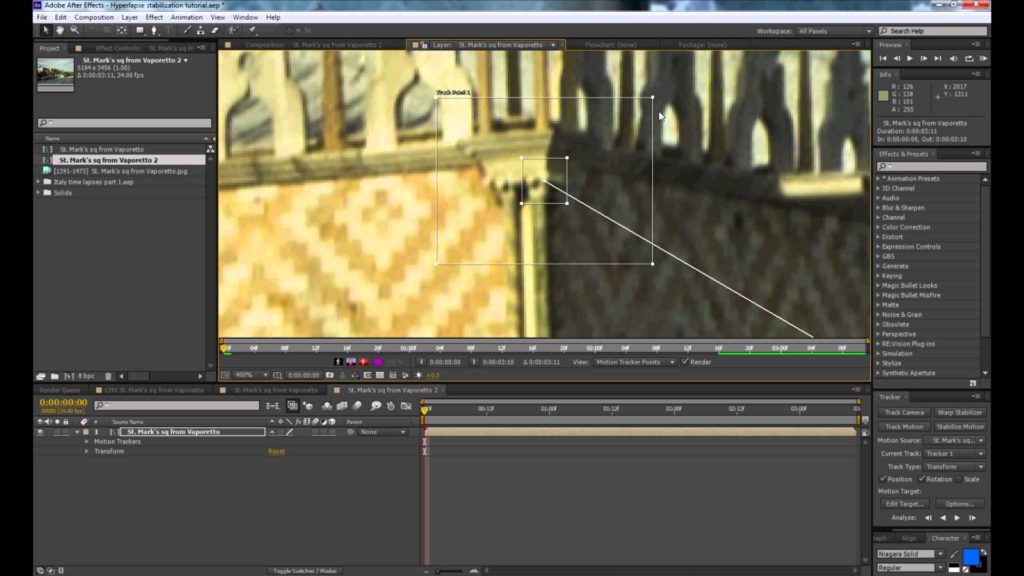Hyperlapse stabilization tutorial (when warp stabilizer fails)
How to stabilize a hyperlapse in Adobe After Effect CS6 when warp stabilizer fails. When stabilizing hyperlapses, warp stabilizer is the go-to tool. But it’s a fully automated tool and sometimes it just doesn’t work. This is what to do when warp stabilizer fails to create a smooth hyperlapse.
0:09 Importing images
0:30 Creating a new composition
1:10 Original images before stabilization
1:24 Warp stabilizer
1:52 Create a sub-composition
2:27 Planning which motion tracking points to pick
3:29 Motion tracking
7:14 2-stage result (warp stabilizer + motion tracking)
7:48 Create composition 3 and run warp stabilizer again
8:41 Set comp size to 1920×1080, set zoom level
9:00 Oops. A note about cropping
9:44 Final crop
10:30 finished product
This is a pretty basic hyperlapse stabilization process. If you don’t have tracking points available in every frame, you’ll need to use multiple trackers and link them together. I also put together an advanced tutorial to show you how to do that here: http://youtu.be/fFjEiVa29_U
source