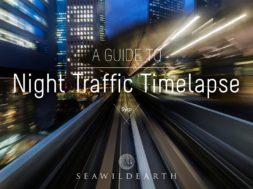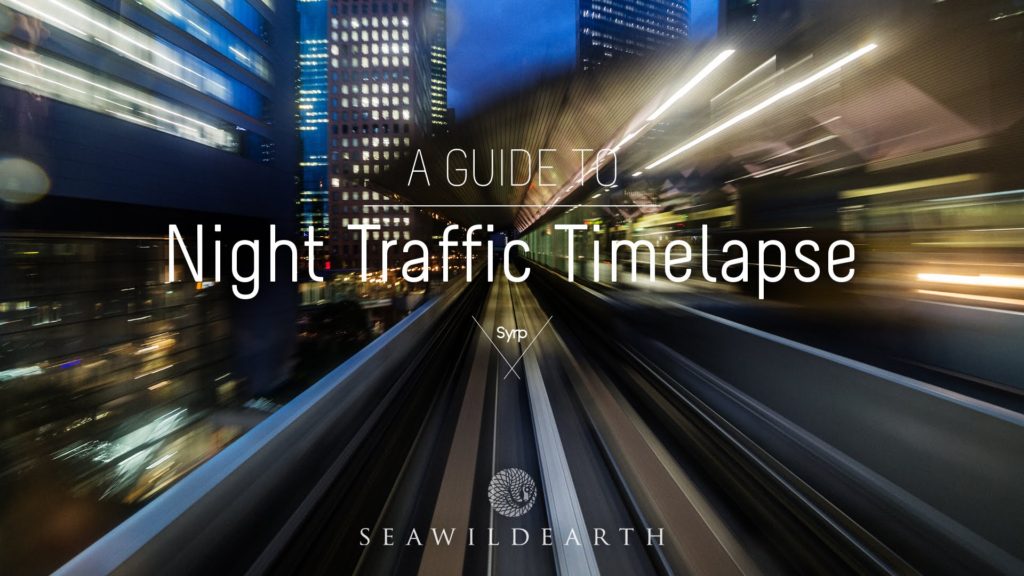Mark Thorpe is an award winning cameraman and photographer. Beginning his career in underwater imaging, Mark went on to win an Emmy for his work on the National Geographic series ‘Great Migrations’. His love of the natural world continues to direct his film and photographic projects, however a move to Japan has seen him take on the challenge of documenting its vibrant cityscapes.
Visit his website at www.seawildearth.com
This detailed Day-to-Night Traffic Timelapse video tutorial includes Mark’s tips for finding the right location, setting up your equipment, including motion control, and how to take your freshly shot timelapse through the editing process in Adobe Lightroom and LR Timelapse Pro.
In the field:
0:25 – Equipment – Camera l Lens
1:02 – Choosing the Location
2:02 – Camera Settings – White Balance l Fstop l Shutterspeed l ISO l Focus
4:12 – Genie Mini Setup – Pairing l REC Time l Play Time l Interval
5:32 – Setting up the Movement – Start Point l Movement l Preview
6:40 – Manually Ramping Shutterspeed and ISO
Post Production:
8:07 – Introduction and Creating Keyframes in LRTimelapse Pro
9:16 – Keyframe Adjustments in Adobe Lightroom
9:35 – Syncronising Keyframe Adjustment Settings
12:46 – Autotransition Keyframe Adjustments in LRTimelapse Pro
13:23 – Deflickering
14:32 – Exporting
Tutorial presented by Mark Thorpe and filmed by Adam Lewis
source